이용방법
How to use
정확한 검사를 위해서는 아래 이용방법을 참고하여 진행해 주세요.
For accurate inspection, please refer to the usage method below.
-
STEP 01
앱 실행하기
(모바일 접속)Run the app
(Mobile Access) -
STEP 02
아이그림 P9
신청하기Apply for
AI Emotional State Check -
STEP 03
나이별 주제 확인 및
그림그리기Check the subject
by age and draw -
STEP 04
촬영 및
업로드(전송)Shoot and
upload (Transfer) -
STEP 05
양육스트레스
검사Parenting stress
test -
STEP 06
결과확인
Result check
※ 자세한 내용은 각 단계를 클릭해서 확인해보세요.
※ Click on each step to see more details.
아이그림 P9 링크 접속 (모바일만 이용 가능합니다)
Click on the link of AI Emotional State Check. (mobile access)
-


01
모바일 접속 Mobile access휴대폰 브라우저를 이용하여
https://www.p9net.org 로
접속합니다.Use your mobile phone browser
to access
http://www.p9net.org. -
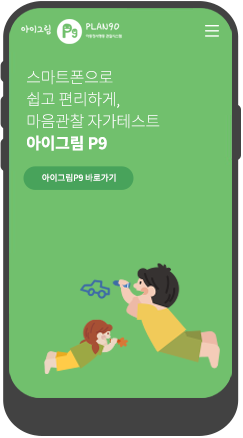
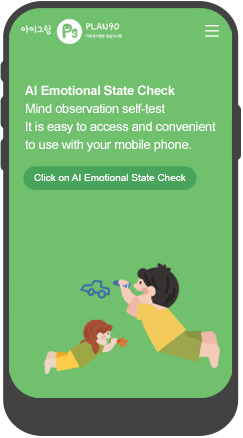
02
아이그림 P9 AI Emotional State Check메인화면이 나타납니다.
The main screen appears.
-

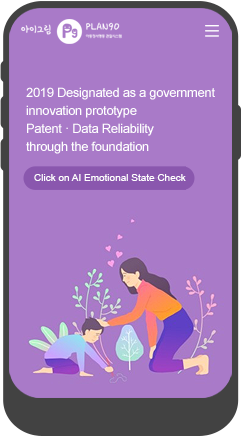
03
메뉴 선택 Select menu오른쪽 상단의 메뉴를 선택합니다.
Select the menu at the top right.
-


01
신청하기 메뉴를 클릭합니다. Click the Apply menu. -
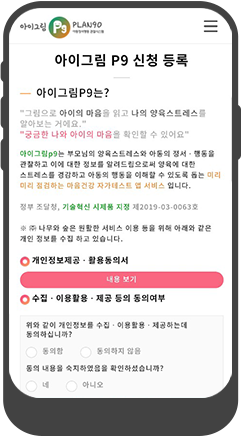
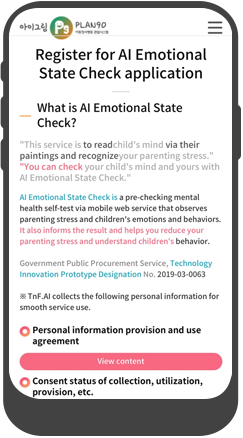
02
개인정보제공 활용동의 하기 Agree to the provision of personal information -
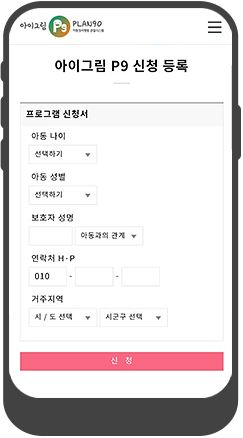
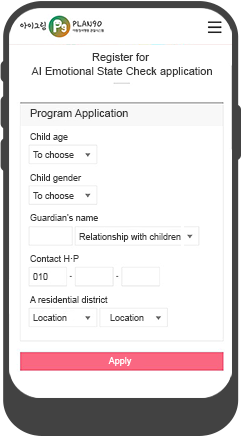
03
신청 하기 Apply신청서 내용을 입력 후
신청 버튼을 눌러주세요.Enter the application details and
click the Apply button. -
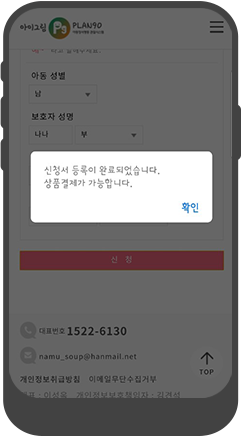
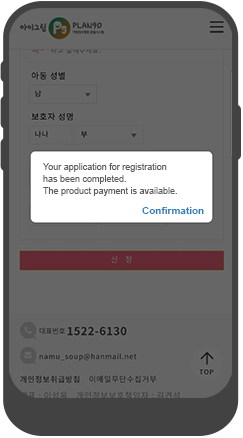
04
신청등록완료 Application Registration Complete확인 버튼을 눌러주세요.
Click the Confirm button.
-
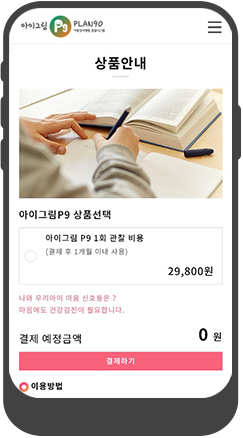
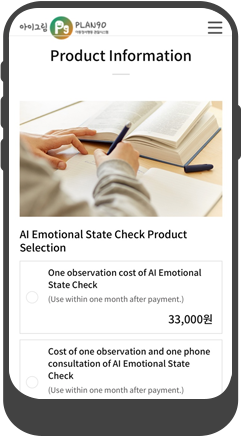
05
상품결제하기 Product Select원하는 상품을 선택합니다.
상품을 결제합니다.Select the product you want.
Pay for the product.
신청하신 아동 나이를 클릭하시어 주제 및 재료 유의사항 필히 참고 하여 그림을 그린 다음, 그림 전체가 보이도록 사진을 찍어주세요
Check the subject by age and click the age of the child who applied for drawing, draw by referring to the topic and material precautions, and then take a sight to see the entire image.
-
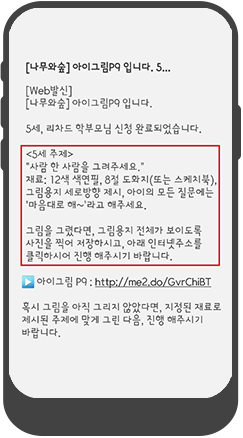
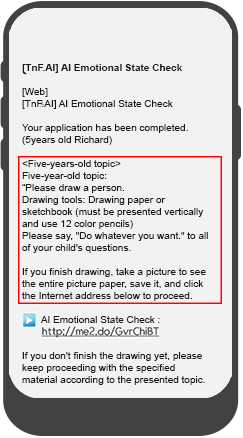
01
수신 문자확인 Receive text confirmation아이그림P9 신청 이후 받은 문자에서
나이별 주제와 재료를 확인합니다.Check the subject and materials by age in the text received after
applying for AI Emotional State Check -
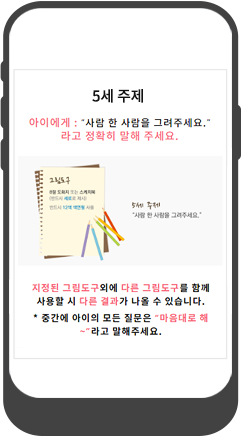

02
5세 그림주제 및 재료 5-year-old painting subject and materials5세는 도화지를 세워서
(세로) 그림을 그립니다.A 5-year-old kid draws a painting
by standing up (vertical). -
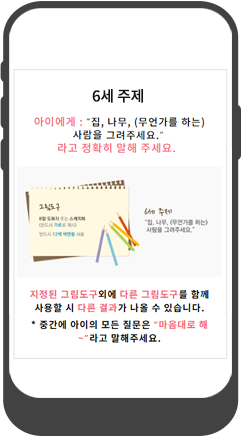

03
6세 그림주제 및 재료 6-year-old painting subject and materials6세는 도화지를 눕혀서
(가로) 그림을 그립니다.A 6-year-old kid draws a (horizontal) painting
on the drawing paper. -

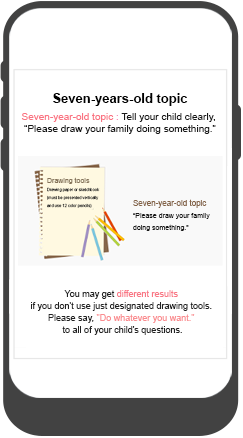
04
7세 그림주제 및 재료 7-year-old painting subject and materials7세는 도화지를 눕혀서
(가로) 그림을 그립니다.A 7-year-old kid draws
(horizontal) painting on paper.
-

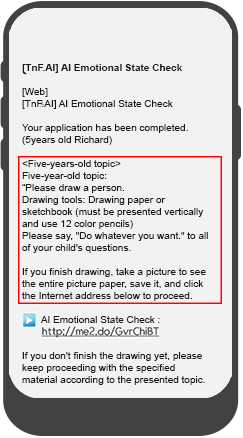
01
문자확인 Text confirmation그림을 그린 후 받은 문자의
인터넷 주소를 클릭합니다.After drawing a painting,
click the Internet address contented in the text received. -
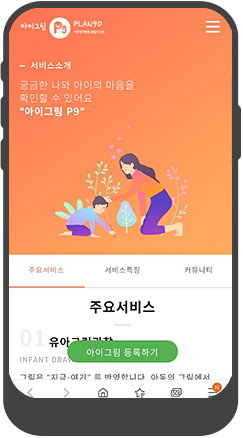
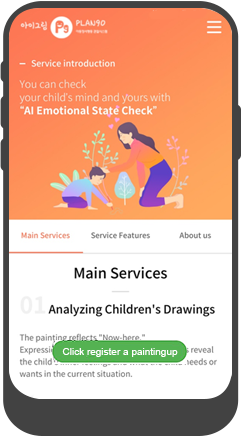
02
아이그림 등록하기 클릭 Click to register a painting아이그림 등록하기 버튼을 클릭합니다.
Click register a painting from the kid button.
-

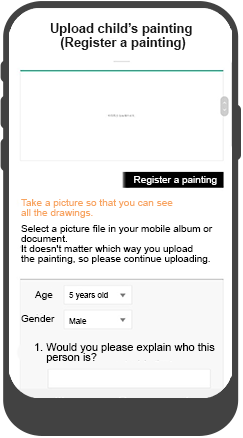
03
사진등록 클릭 Click register a painting아이가 그린 그림을
다 보이도록 사진을 찍습니다.Take a picture
so that you can see all the drawings. -
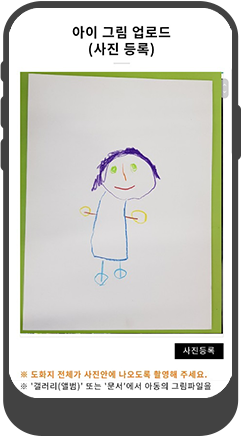

04
그림 업로드 Upload picture도화지가 사진안에 다
보이도록 사진을 찍어서 올립니다.Take a picture and upload it so that the drawing
paper is all visible in the image. -
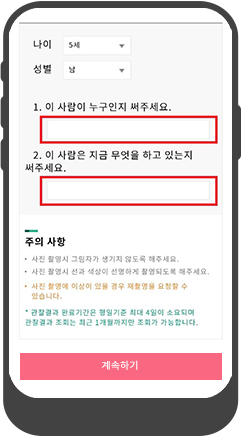
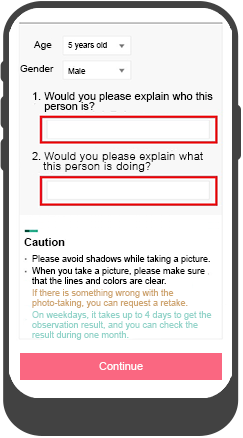
05
PDI 입력 및 계속하기 클릭 Enter PDI and click Continue주어진 질문에 답을 하고
계속하기를 클릭합니다.Answer the given questions
and click Continue.
-

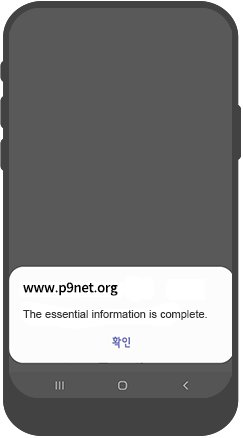
01
확인 클릭 Click OK확인을 클릭합니다.
Click OK.
-
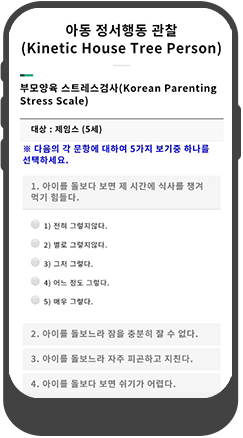
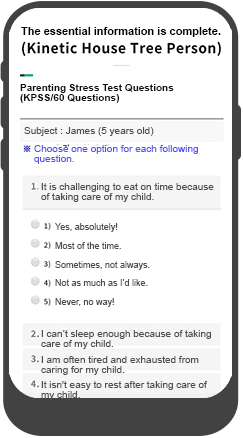
02
부모양육스트레스 검사 Parenting Stress Test차분한 마음으로
검사를 진행합니다.Proceed with the examination
with a calm mind. -
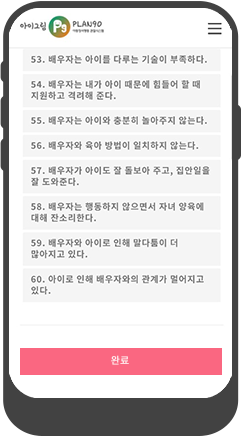
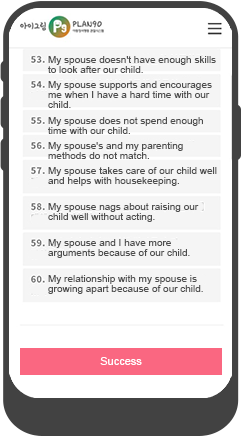
03
부모양육스트레스 검사 완료 Complete parenting stress test완료를 클릭합니다.
Click Done.
결과는 3-4일 소요되며, 문자로 발송됩니다. (발송된 문자 링크접속)
Results will take 3-4 days and come via text message. (Link contented on the text message)
-
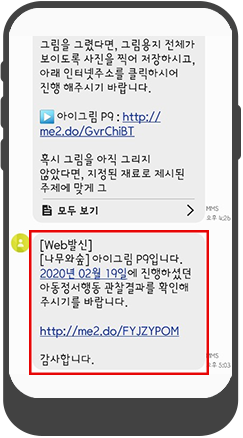
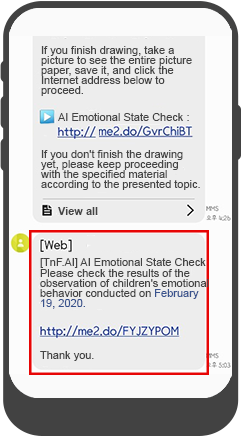
01
결과안내 문자수신 Receive text message관찰결과가 나오면 안내문자를 받습니다.
문자의 링크를 클릭합니다.When the observation results are out, you will be noticed.
Click the link on the text. -
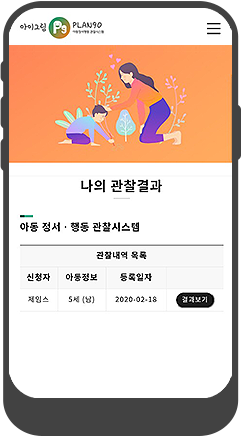
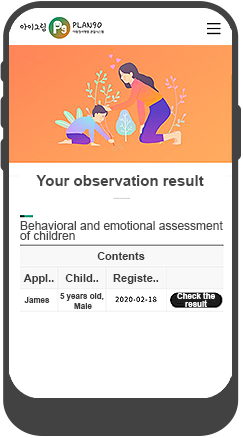
02
나의 관찰결과 보기 View my observation results결과보기 버튼을 클릭합니다.
Click the View Results button.
-
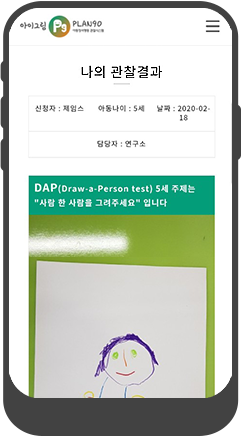
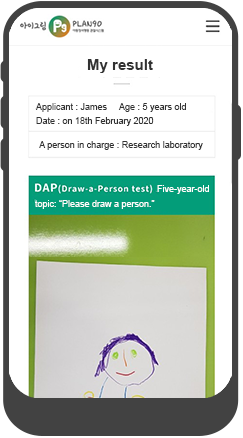
03
아이그림 관찰결과 Eye drawing observation result아이그림 관찰결과를 봅니다.
Look the observation results of the child drawings.
-
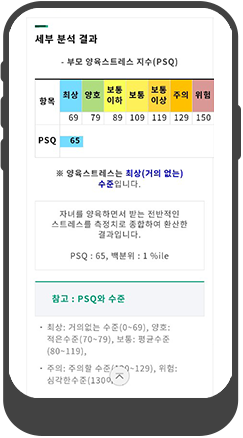
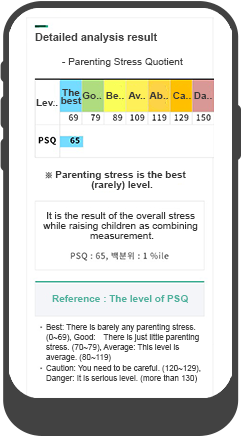
04
양육스트레스 결과 Parenting Stress Results세부 분석 결과를 봅니다.
View detailed analysis results.
-
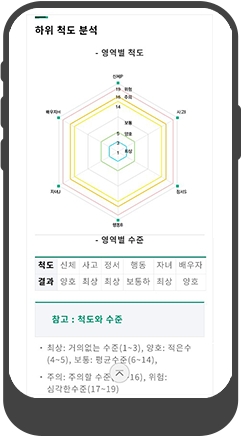
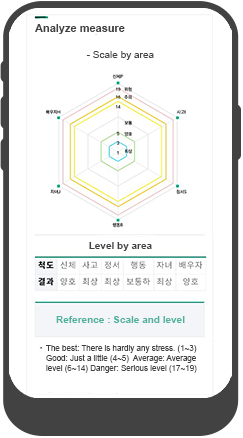
05
양육스트레스 결과 Parenting Stress Results하위 척도 분석 결과를 봅니다.
View the sub-scale analysis results.









